Send automatic emails with Sendgrid
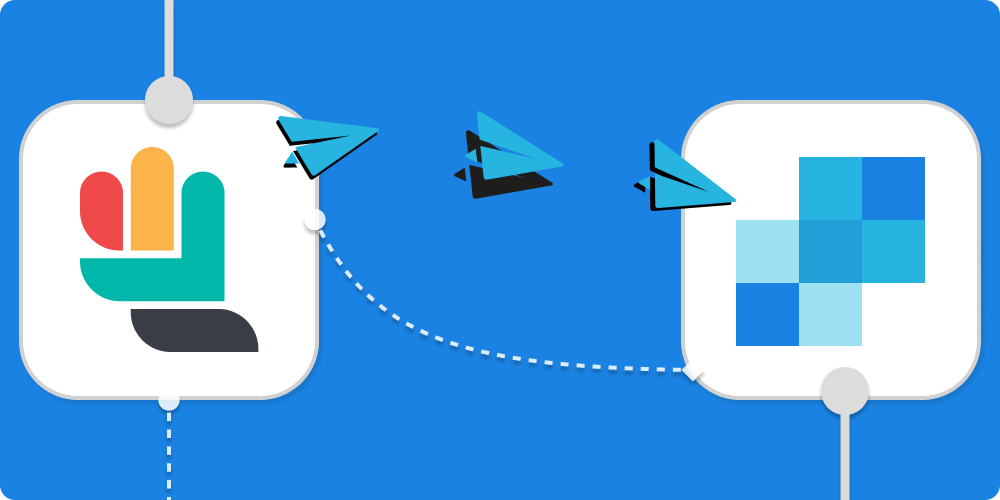
Connect to SendGrid to automate your transactional email workflows. Use event triggers such as tickets sold, or changes to the event, and many more... to trigger sending an email to your customers
Do more with transactional emails.
Eventlint lets you connect to SendGrid to automate workflows that include a transactional email.
Whether you need to send a COVID-19 disclaimer, event information or upsell; You can automate the email and connect it directly to changes in your event. A ticket sold, event times changed, ticket price changed, new ticket became available, etc…
It all starts with a connection:
- In Sendgrid, go to Settings -> API Keys
- Click on “Create API Key”
- Create a new key and label it “eventlint”
- Copy the key. You won’t be able to see it once you closed the window.
- In eventlint - click on “Apps” from the left menu
- Click on “Add Connection”
- Select “Sendgrid”
- Paste the key you created in the previous step
That’s it you are all done!
